Using MMS (Multimedia Messaging Service) is one of the BEST ways to grab attention in your text message marketing campaigns.
MMS allows you to send pictures, gifs, video, and more right within the thread.
In a sea of regular text messages, sending MMS can help you stand out and dramatically increase engagement.
Roezan natively supports MMS for you to use in your campaigns - including broadcasts, automations, conversations, and more!
Here’s 7 creative ways to stand out using MMS:
1) Send A Photo (or MULTIPLE photos)
With MMS you can send a picture to capture attention and visually show your message vs just “telling.”
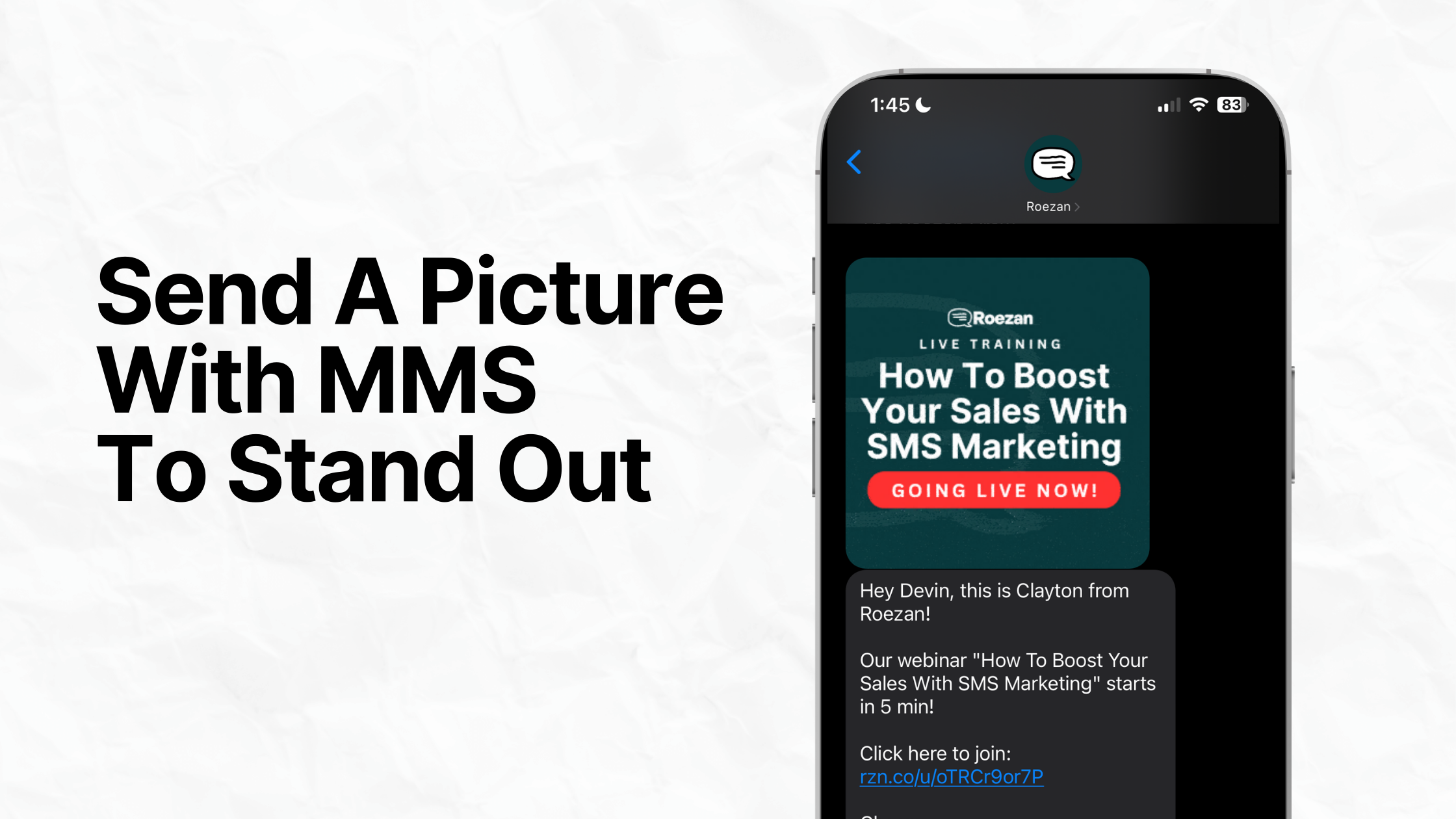
You can even send multiple pictures in a single MMS message.
Sending multiple pics sometimes is displayed like this on iPhones:
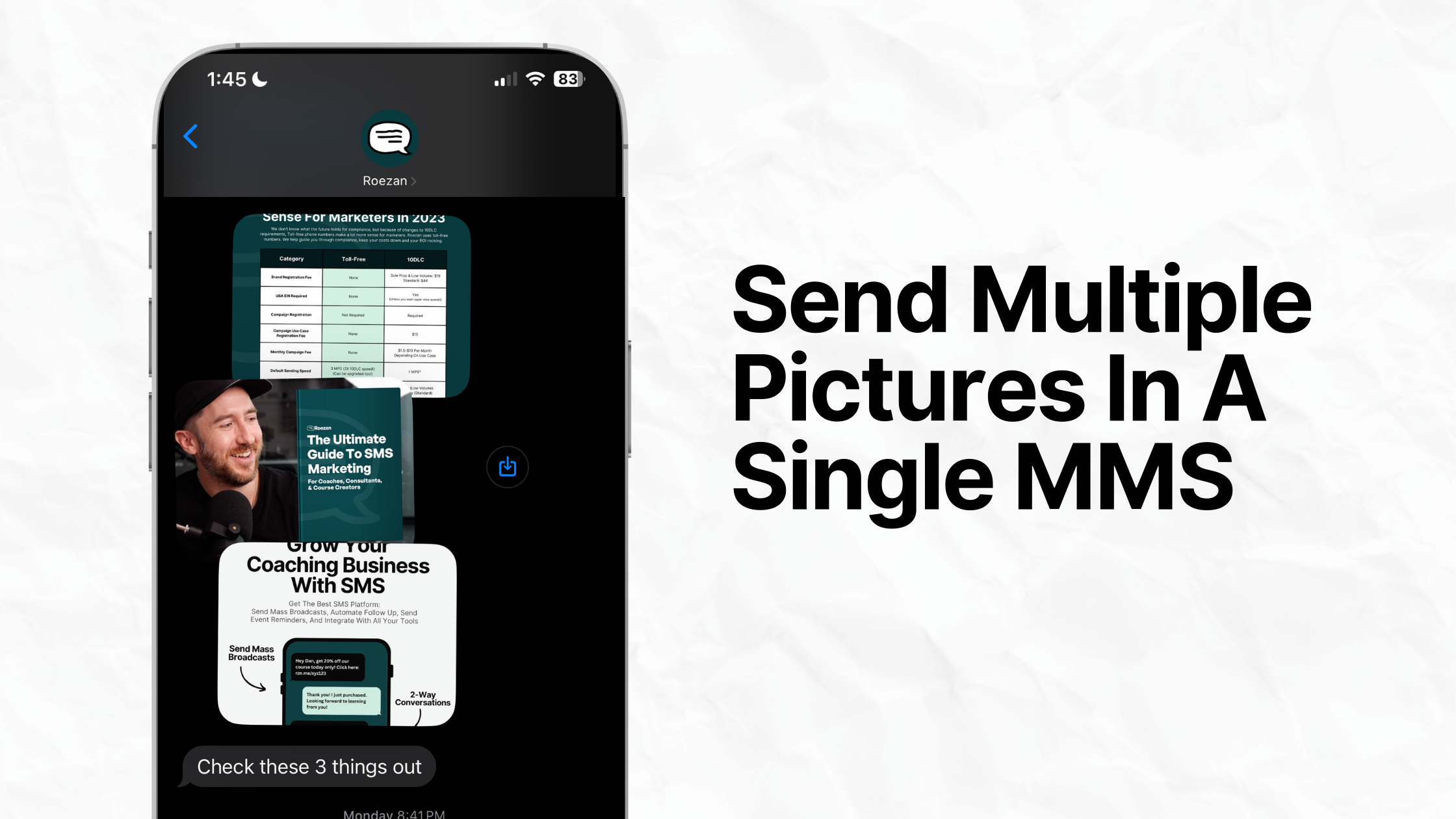
Creative ways to use this:
This is great for anything visual.
- Pictures of the product
- Pictures of Reviews
- Pictures of the offer
- Pictures of people using the product
- Before and after
- Pictures of YOU
2) Send A Short Video
Yes, you CAN send a Video with MMS… but there are some stipulations and tricks to getting it to look "good" (and not super duper compressed to oblivion).
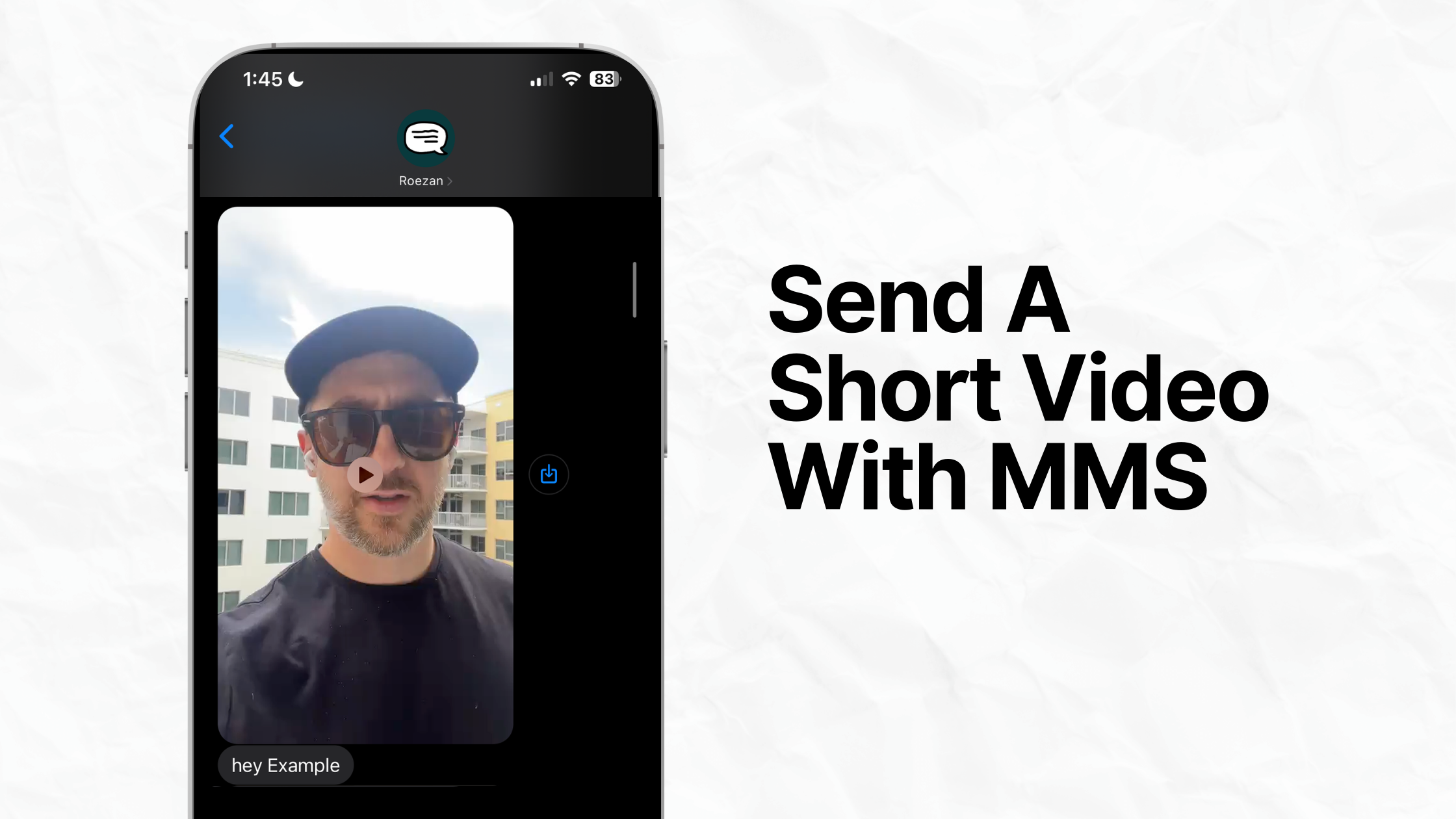
The Problem:
Have you ever been in a group thread with someone that has an Android, and you send a video and it comes out looking like you took it in 1990 on your RAZR cell phone?
That’s because if you don’t do the compression yourself, networks often take matters in their own hands and do it for you… and compress the hell out of it!
BUT, if you keep it short, and compress it yourself, you can get a HQ looking video in an MMS.
When I say short I mean really, really short… like less than 10 seconds or so.
Here’s the nerdy stuff:
If you want max deliverability, the total filesize needs to be less than 600kb.
Yes I know that sounds literally insane for a video, but as I have always said, marketing is 50% art, 50% screwing around with tech.
Plus, MMS is a technology that's 20 years old, so we have to work within the constraints of the medium.
Note: The major carriers actually support 1MB+, BUT the way networks were built, the big guys gobbled up the small guys, and in REALITY many of the “small guys” that are now part of big carriers still do NOT support larger files…
So if you send over 600kb, many times they just drop it and don’t deliver your messages.
So for max deliverability… we need that bad boy to be < 600kb.
Here’s how to do it:
- Record your short video (~10 seconds or less)
- Use Handbrake (Free Video Compresssion Tool)
- On the "Dimensions" Tab, Decrease the video resolution to like 480p
- On the "Video" Tab set constant quality somewhere less than 30 if you can
- Test exporting and check file size
You can always link out to a bigger video or landing page as well within the text message.
But the whole point of this is to grab attention, and it’s pretty powerful to see your face (or just a video) come up in the thread with a preview.
If someone sees the preview of a video, they are going to click because it stands out so much in the text thread!
You can even do a little trick and write “[Name / Brand] sent you a video:” in the first part of the text so it comes up in the notification preview.
Bottom line: If you keep it short and < 600kb, sending video is an awesome way to grab attention!
3) Send An Animated .GIF (Moving Picture)
Sending an animated GIF is GREAT at grabbing attention and it’s pretty easy to get the file size right since it’s short and there is no audio.
Plus, it will actually load and auto-play on repeat in the chat thread!
Here's an example of what it could look like:
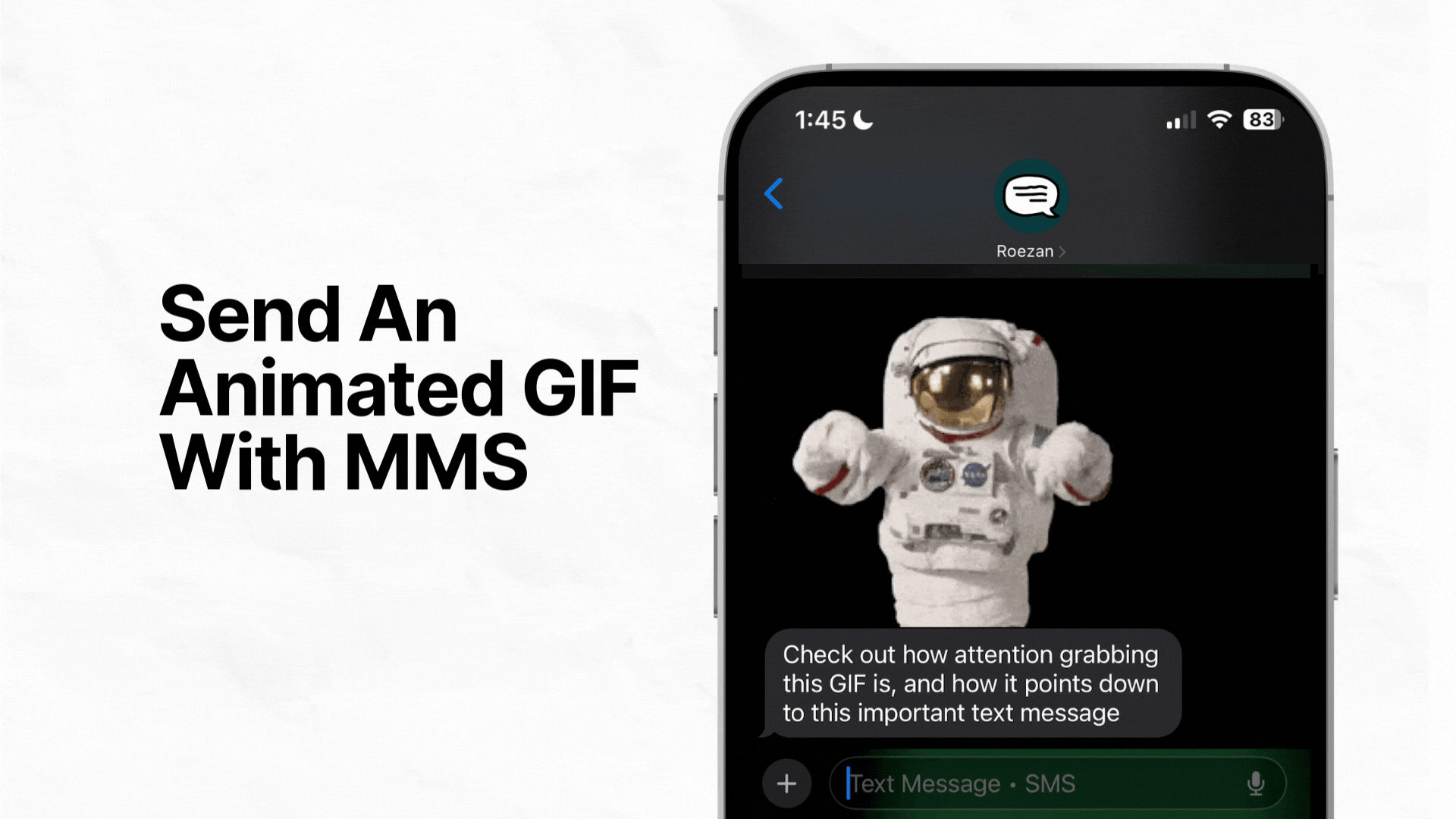
Side note: I have seen this sometimes come up as a “file” if it’s too large - so make sure to optimize it!
4) Send A Contact Card (Delivery Hack)
When you get a new lead, send them a v-card (.vcf contact card) and tell them to save it to their phone so that you're in their contact list.
This also helps avoid issues like on iPhone, it often displays a “sender is not in your contacts list” and a “report Junk” button.
Plus, it comes up as just a regular number in a list of all their friends.
Instead, you could have your picture come up there, and get more engagement.
How do you create a VCF?
You can use an online tool like these:
5) Send PDFs With MMS
You can deliver a PDF, lead magnet, etc.

This is cool if you want to send a multi-page doc.
The only downside is that it will likely appear as just a simple "file" - there is no thumbnail, so they'll only really see it when they open it up.
6) Audio Gram / Voice Note
An Audio Gram is a like voice note, but is really just a video.
While you CAN send an mp3 over MMS, the preview typically comes across looking like a "file" that can downloaded - not a cool "voice note" with a waveform.
A creative way around it is to create an "AudioGram" which is like a visualization of an audio file.
It will actually send as a video, but the cool thing is it will show up with the thumbnail preview and allow them to play it right in the message thread.
One of the benefits of this is that you can likely get a much longer audiogram compressed under 600kb than you can a video, since the colors are simple and it doesn't need to be high resolution.
For example:
There are a few softwares that can make cool audiograms:
7) Send A Long Text (1600 characters)!
For those of you that like writing poetry to your audience, MMS is a great fit -
In addition to the ability to send media, you can also write 1600 characters of text.
With regular SMS you would only get ~160 characters (with 1 segment), so gives you 10X the space to write!
In terms of copywriting, with normal SMS I do not recommend “selling” in the text, but since MMS has 1600 characters, you have a bit more leeway.
Conclusion
You can use MMS to really grab attention and stand out.
And if you optimize right, you can still deliver a high quality piece of media to your audience.
Ready to start sending MMS in your text message marketing?



